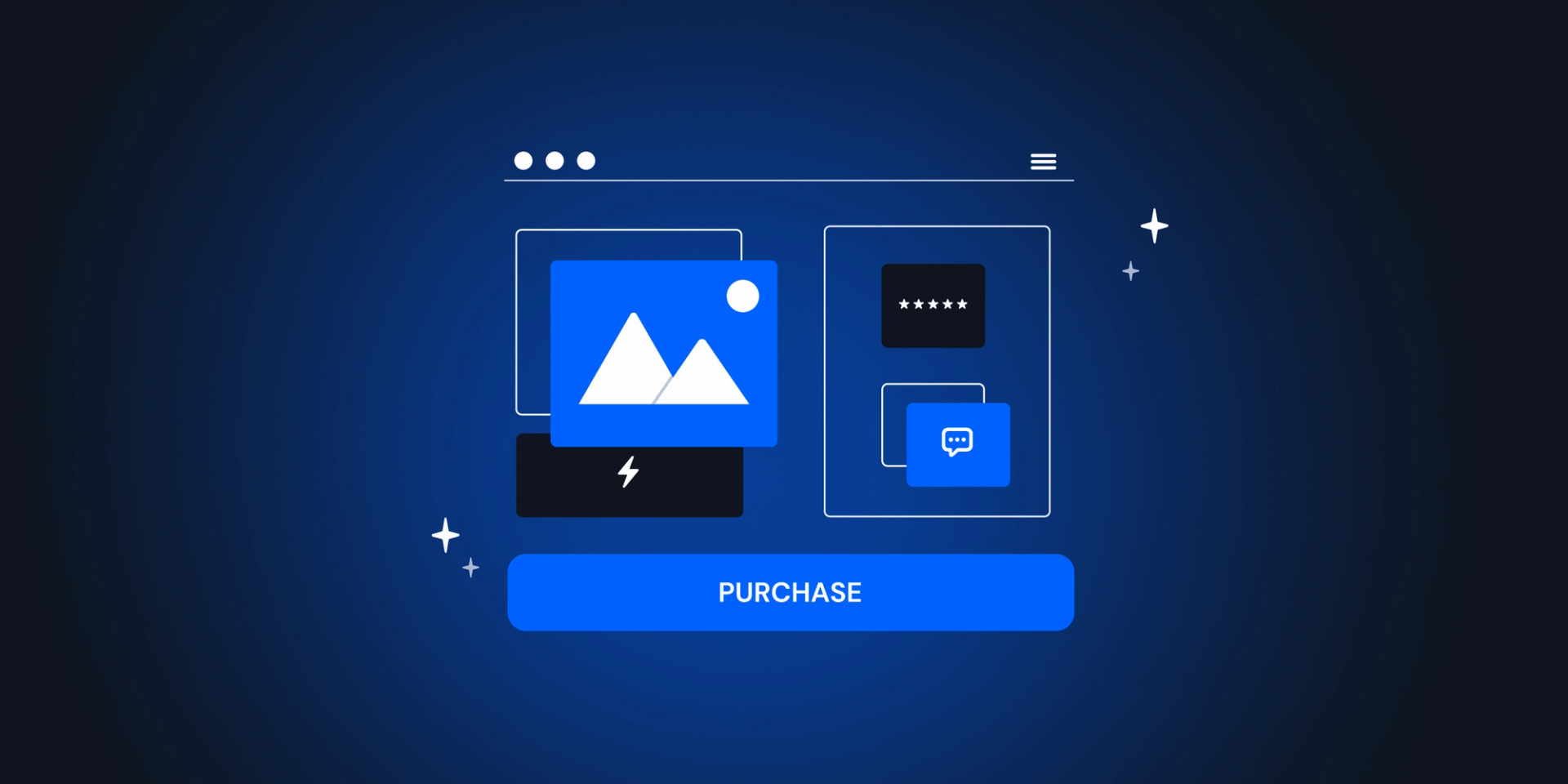In the dynamic realm of e-commerce, where first impressions can make or break customer loyalty, your homepage stands as the digital storefront welcoming visitors to explore the offerings within.
As the gateway to your retail space, the homepage plays a pivotal role in shaping user experience (UX) and influencing purchasing decisions. In a landscape marked by fierce competition, understanding and implementing homepage best practices is the key to not only capturing attention but also fostering a seamless and enjoyable journey for your customers.
In this article, we delve into the art and science of creating an e-commerce homepage that goes beyond mere aesthetics, focusing on strategies that enhance usability, conversion rates, and customer satisfaction.
The hero banner
The hero banner, positioned prominently at the top of your e-commerce homepage, serves as a captivating focal point that can significantly impact the first impressions of your visitors. An essential element in communicating your brand identity and message, the hero banner is a dynamic canvas for showcasing your products or conveying a compelling narrative.
To optimize its effectiveness, adhere to best practices such as:
- Limiting the use of sliders to a maximum of three;
- Ensuring manual control for user engagement;
- Incorporating a clear value proposition within one of the sliders.
This not only prevents information overload but also enhances the user’s ability to absorb key messages.
Moreover, the hero banner provides a unique opportunity to set your brand apart by showcasing creativity through diverse formats, including:
- Photos;
- Videos;
- Graphics;
- GIFs;
- A strategic blend of visuals.
To craft an impactful homepage banner, consider these tips that go beyond aesthetics, fostering an immersive and informative experience for your audience.

User experience optimization
Addressing the fundamental inquiries that cross a visitor’s mind upon landing on your homepage is a critical facet of optimizing user experience. Users seek clarity on whether the website aligns with their needs, making it imperative to provide comprehensive answers to their questions from the outset.
To achieve this, incorporate best practices such as:
- Prominently presenting main product categories;
- Offering a clear indication of the price range for products;
- Utilizing high-quality images that effectively showcase your offerings.
Additionally, providing visuals that depict your products in action and representing the target demographic in these visuals further aids visitors in envisioning the relevance of your offerings to their lifestyle.
By implementing these strategies, you not only enhance the transparency of your brand but also cultivate a user-friendly environment that fosters trust and engagement from the moment a visitor lands on your ecommerce homepage.
User guidance
Navigating an e-commerce site should be an intuitive and seamless experience, particularly for new visitors aiming to explore your offerings. User guidance, the third crucial best practice for homepage optimization, ensures that visitors not only comprehend your brand but also understand the optimal path to follow.
A paramount component of this strategy involves presenting a clear Call to Action (CTA) that explicitly directs users on the desired course of action, whether it’s exploring featured products, initiating a purchase, or subscribing to newsletters.
Simultaneously, facilitating guided product browsing aids users in efficiently discovering items of interests, enhancing overall engagement.
By implementing these best practices for user guidance, your homepage transforms into a user-friendly hub where visitors are not just welcomed but are seamlessly ushered into a journey that aligns with their interests and intent, fostering a positive and satisfying user experience.
First fold significance
The significance of the first fold of your e-commerce homepage cannot be overstated, as it forms the initial impression and sets the tone for the user’s entire journey.
Based on user behavior patterns, it’s evident that many users tend to focus on the content visible within the first fold, often without scrolling further. As such, the fourth best practice emphasizes the need to convey key information, such as your product and target customer, clearly within this initial screen space, eliminating the necessity for users to click elsewhere for essential details. This involves a strategic presentation of your brand’s value proposition and a snapshot of your offerings.
Additionally, guiding users toward a clear next action within the first fold not only streamlines the user journey but also increases the likelihood of continued engagement.
Employing a 5-second usability test serves as a practical method to assess the effectiveness of your messaging, ensuring that your homepage communicates its core messages swiftly and effectively.
Extra reassurance
Instilling confidence in potential customers is paramount for successful conversions, and the fifth practice addresses this need by emphasizing extra reassurance on the homepage. Anticipating and addressing concerns that may linger in the minds of potential customers, the homepage becomes a space to provide clarity and foster trust.
Key strategies include:
- Prominently displaying Unique Spelling Propositions (USPs) that distinguish your brand from competition, effectively communicating why your products are worth consideration.
- Utilizing social proof techniques, such as customer reviews, serves to further bolster confidence by showcasing positive experiences and affirming that others have found value in your offerings.
- Transparently highlighting crucial information related to delivery and returns directly on the homepage eliminates the need for customers to seek out such details on other pages, streamlining the decision making process and averting potential hurdles in the path to conversion.
By implementing these best practices for extra reassurance, your homepage becomes a compelling source of information that not only addresses customer concerns but actively encourages trust and confidence in your brand.
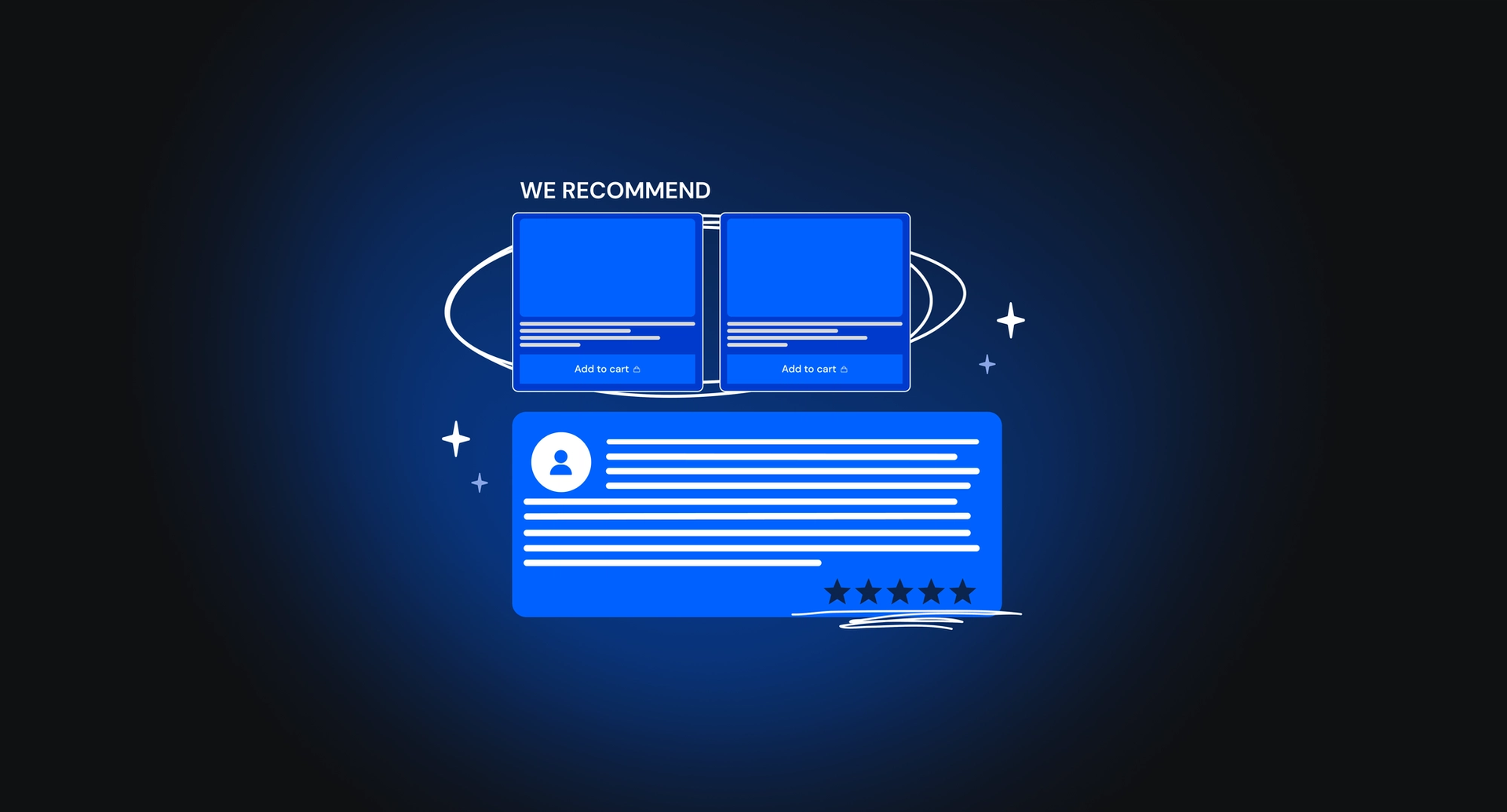
Personalization
Personalization takes center stage in elevating the user experience in your e-commerce homepage by tailoring content to the unique preferences and needs of both new and returning visitors.
By showcasing potentially attractive products early in the user journey, you not only capture attention but also enhance the likelihood of successful conversions.
Implementing this best practice involves displaying product recommendations tailored to individual user preferences, such as a “Recommended for you” section. For returning visitors, showcasing recently viewed products not only aids in recollection but also adds a personalized touch to their experience. Reengaging existing customers through targeted content further fosters brand loyalty.
Additionally, if user location is detectable, displaying shipping prices and the closest physical stores enhances personalization by providing geographically relevant information.
In essence, personalization transforms the homepage into a dynamic and responsive space, ensuring that each visitor feels valued and attended to, thereby fostering a deeper connection between the user and your brand.
Mobile first approach
In the contemporary digital landscape, the prevalence of mobile browsing has become a dominant force, making the seventh best practice, a mobile-first approach, imperative for the success of your e-commerce homepage.
As the primary source of traffic, it’s crucial to ensure that designs and layouts are meticulously crafted to be seamlessly responsive on mobile devices.
This involves thorough testing to identify and rectify any issues that might compromise the user experience. Recognizing that what works on desktop may not translate seamlessly to mobile, a mobile-first strategy mandates a dedicated effort to address usability concerns unique to smaller screens.
Implementing features like horizontal scrolling or swiping, as opposed to endless scrolling, optimizes the mobile experience by aligning with user behaviors and preferences.
Furthermore, incorporating a sticky CTA ensures that essential prompts remain easily accessible as users navigate through the mobile interface.
By adopting these best practices, your e-commerce homepage not only adapts to the preferences of the modern user but also ensures a consistent and user-friendly experience across devices, maximizing engagement and conversion opportunities.
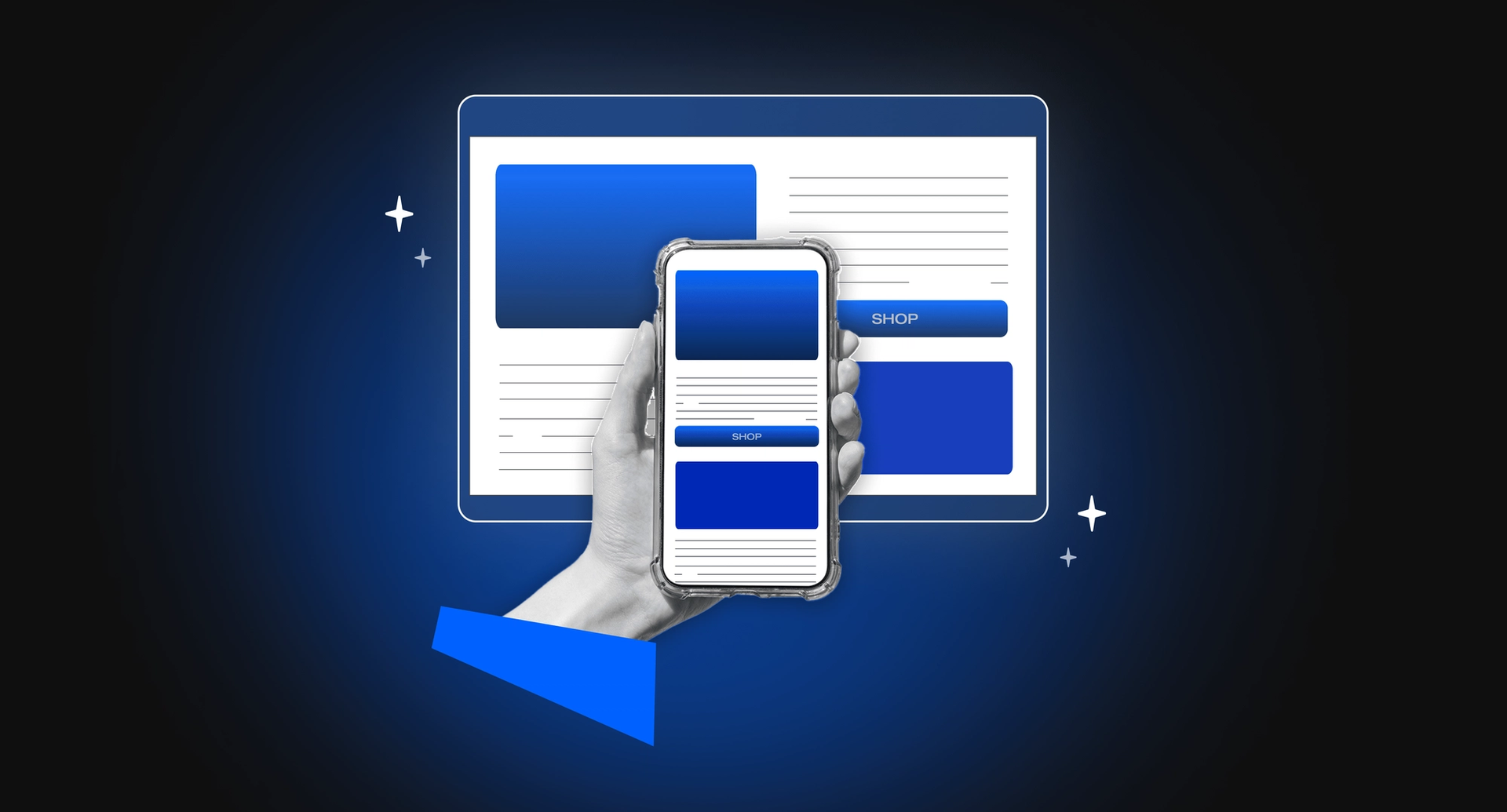
Homepage speed
In the fast-paced digital era, where users demand instant gratification, the speed of your homepage plays a pivotal role in user satisfaction and retention.
Monitoring and optimizing homepage speed and loading times are crucial best practices to minimize bounce rates and ensure a seamless user experience. It’s essential to recognize that the complexity of elements, particularly the hero banner, can directly impact load times.
While, for example, visually striking hero banners can enhance engagement, it’s imperative to strike a balance that avoids compromising loading speed.
Importantly, there is no one-size-fits-all formula for a perfect homepage, as its structure and content should be tailored to the unique characteristics of the industry, the desired user journey, the company’s size and priorities, and the resources available.
Understanding the specific user persona also informs design choices and content strategies, contributing to a homepage that not only loads swiftly but also aligns precisely with the expectations and needs of your target audience.